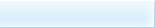Сейчас вы просматриваете новость Restore Point Creator 6.1 Build 1 + Portable, данная новость входит в категорию
в которой вы сможете найти все по теме данного материала.
Сейчас вы сможете скачать Restore Point Creator 6.1 Build 1 + Portable бесплатно и без регистрации. После скачивания не забудьте оставить коментарий)
Restore Point Creator - утилита предназначена для создания точек восстановления в ОС Windows и управления ими, позволяет создавать неограниченное количество точек и добавлять к каждой свои комментарии. Restore Point Creator может работать в автоматическом режиме. Для этого нужно составить расписание. Таким образом, у вас всегда будет актуальный бэкап вашей системы. Программа обладает очень простым и понятным интерфейсом, справятся даже начинающие пользователи.
Как правило, при установке программного обеспечения затрагивающего важные системные компоненты операционная система Windows автоматически создает точки восстановления – локальные резервные копии разделов реестра и критически важных файлов. При необходимости такие точки могут быть созданы вручную. Начинающие пользователи, однако, нередко испытывают трудности при работе со штатной утилитой Windows System Restore, а ведь существует гораздо более простой и удобный способ управляться с системными точками восстановления. Облегчить работу с Windows System Restore вам поможет маленькая утилита Restore Point Creator.
Она очень проста в использовании, имеет небольшой вес и минимум настроек, разобраться с которыми под силу даже неопытному пользователю. Основных функций в программе три – создание и удаление точек восстановления, а также откат системы к более раннему состоянию. При создании точки можно дать ей произвольное имя (кириллица поддерживается), одновременно служащее своеобразным комментарием. При запуске Restore Point Creator сканирует диск на предмет уже имеющихся точек восстановления и выводит их в виде списка с указанием типа и точного времени создания каждой резервной копии.
Также при этом каждой точке присваивается уникальный идентификатор. Для ее создания можно воспользоваться опиями Create System Checkpoint или Create Custom Named Restore Point (последняя позволяет дать точке осмысленное имя). Для удаления ставшей ненужной копии следует нажать кнопку «Deleted селектед restore Point». При желании вы можете удалить все точки восстановления за исключением последней. Для управления выделенным под хранение точек восстановления дисковым пространством в программе имеется встроенная утилита Disk Space Usage.
Restore Point Creator - is a tool which makes it easier to create system restore points. The program's interface is its first plus point, as it presents everything you need in the same dialog. There's the list of current restore points; the button to create a new restore point; a "restore to selected restore point" option, all just a click away. You get some extra options, too, like the ability to schedule a restore point to happen whenever you like, selectively delete an individual restore point, or log restore point deletions for review later.
There are drive space management tools, as well; you're able to view the space currently taken by restore points, and reduce or increase it as you choose. You can do most of this within Windows, of course, but Restore Point Creator just makes it easier. If you start at the Windows System Protection dialog, say, it's three clicks to display the current list of Restore Points; launch Restore Point Creator and they're visible right away.
- Added code to manage the list of file operations that occur at system reboot. Removed the MoveFileEx API declaration since we no longer need it. The deleteAtReboot Class replaces the MoveFileEx API declaration.
- Updated the uninstall info update code to indicate if the current build is a public beta or release candidate. This wasn't specified in the past.
- Implemented additional checks to see if the Settings file is locked at application startup.
- Added additional Null Reference checks to the function that opens the Please Wait window.
- Added a message box if an IO.FileNotFoundException is thrown when attempting to load the list of System Restore Points.
- Implemented some changes in the code that exports the settings to a file.
- Included some additional catches around the window focus commands.
- Updated the HTTPHelper to version 1.280 which includes better handling of DNS Resolution errors and a couple of fixes for the RegEx that parses out the domain name from the URL.
- Added special handling of DNS Resolution errors.
- Changed the message box that appears if you don't answer Yes to the UAC elevation prompt to be a system modal type message box.
- Added additional handling of IO.DirectoryNotFoundException's to the addExtendedCrashData() function.
- Added a function to verify window locations to make sure that windows never get lost by having a negative X or Y value.
- Fixed a bug in which many of the windows saved the location but never loaded it back.
- Updated the Fody package from version 1.28.3 to 1.29.4 which is used at compile time.
- Added missing references to make Visual Studio 2017 happy.
- Moved many of the PInvoke methods to a new special class called NativeMethods. This is another thing that I had to do to make Visual Studio 2017 happy.
- Fixed declaration of the SendMessage API.
- Fixed declaration of the QueryFullProcessImageName and SearchPath APIs to close possible security hole, this was due to using the incorrect variable/object type in the function declaration.
- Removed a bunch of unnecessary Dispose() calls.
- Brought back the 'Enable "My Computer" Right-Click Option' on Windows 10. This is because I was able to develop a workaround for an issue that was preventing me from doing this in the past.
- Developed a workaround for an issue in which I could not add any options to the My Computer right-click context menu on Windows 10. This workaround includes writing to the CLSID root of the current user's registry hive instead of writing to the HKEY_CLASSES_ROOT hive which is forbidden starting with Windows 10.
- Added code to the update XML file parser to simplify the data needed in the XML file, specifically the "betaRCVersion" node.
- Moved some code around internal to the program.
- Added the ability to ignore a version at update time. If you ignore a version it will ignore it when ever the program checks for an update and notate it in the application log that it was ignored.
ОС: Windows® XP, Vista, 7, 8, 8.1, 10 (32/64-бит)
Требование: .NET Framework 4 или выше
Интерфейс: English, German
Лекарство: Не требуется
Размер: 1.6 Mb
Скачать "Restore Point Creator 6.1 Build 1 + Portable":