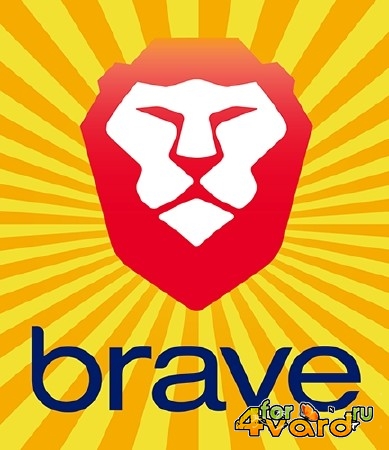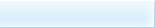Сейчас вы просматриваете новость Brave 0.14.0 Dev (x86/x64), данная новость входит в категорию
в которой вы сможете найти все по теме данного материала.
Сейчас вы сможете скачать Brave 0.14.0 Dev (x86/x64) бесплатно и без регистрации. После скачивания не забудьте оставить коментарий)
Brave - защищенный веб-браузер, построенный на принципах блокировки раздражающих объявлений и предотвращения мониторинга активности со стороны навязчивых рекламных трекеров. Насладитесь более быстрым и приятным серфингом в Интернете без раздражающих рекламных модулей и навязчивых трекеров, используя привлекательный и интуитивный браузер Brave.
Действительно, многие популярные браузеры имеют защиту от всплывающих оповещений, но иногда создается впечатление, что создатели подобной рекламы остаются всегда на один шаг впереди всех. Независимо от того, применяется ли нежелательный контент или откровенный спам, рекламные объявления достают много хлопот и неудобств, и неудивительно, что многие пользователи стремятся избавиться от рекламных блоков.
Основные возможности Brave:Уникальная технология замены рекламы:• Изюминка приложения заключается в системе, которая используется для блокировки рекламных объявлений на веб-сайтах. Чтобы быть более точным, приложение заменяет всплывающие окна меньшими по размеру анонимными объявлениями, которые появляются в фиксированных местах на экране. Главным преимуществом устранения всплывающих окон является тот факт, что они фильтруются и ваши персональные данные не извлекаются. Таким образом Вы можете заметить, как ускорится загрузка страниц, которые Вы посещаете.
Безопасный серфинг в Интернете: • Кроме блокировки объявления, браузер также эффективно блокирует сторонние трекеры и зараженные онлайн объявления (malvertisement). Благодаря функции HTTPS Everywhere, передаваемые на веб-сайты пакеты данных зашифровываются, поэтому ваши персональные данные остаются в безопасности. Более того, программа может предложить высокий уровень защиты во время онлайн-покупок и при посещении любимых сайтов. Следовательно, вы можете избежать просмотра объявлений для товаров, страницы которых Вы посетили за последние дни.
Защищенный браузер с большим потенциалом:• В целом, Brave идет по правильному пути с точки зрения блокировки раздражающих объявлений и защиты персональных данных. Если при серфинге в Интернете Вы цените приватность больше, чем остальные критерии, обязательно попробуйте данный браузер.
Brave - automatically blocks ads and trackers, making it faster and safer than your current browser. Soon, micropayments and better ads will give users and publishers a better deal. It's amazing how fast a page loads when you strip away everything but the real content. Up to a whopping 60% of page load time is caused by the underlying ad technology that loads into various places each time you hit a page on your favorite news site. And 20% of this is time spent on loading things that are trying to learn more about you.
- Added more details on secure connections, you can now view certificate from lock on urlbar. (#6157)
- Added setting for more than 20 tabs per set. (#6692)
- Added lion icon badge. (#7859)
- Added "Block All" cookie option in bravery panel. (#1987)
- Added session-tab icon numbers. (#7367)
- Added ability to inspect extension background page. (#7880)
- Added context menu to Bookmarks Manager. (#7801)
- Added searx search engine. (#7658)
- Added notification for Flash elements that are too small for the placeholder. (#7523)
- Added new strings to handle overdue payments. (#7078)
- Added "Save my downloads here" setting. (#2110)
- Fixed blocking video ads on YouTube.com. (#7432)
- Fixed UI for private tabs. (#7943)
- Fixed issues with exclusion list for Brave payments. (#7940)
- Fixed new tab for back/forward history. (#7892)
- Fixed styles on notification & update bars. (#7853)
- Fixed re-launching with a maximized window (When re-launching after maximized, window cannot be maximized again once restored down). (#7825)
- Fixed YouTube.com layout when blocking ads. (#7818)
- Fixed audio indicator has extra bottom padding compared to favicon. (#7815)
- Fixed vertical center display of URL bar (Remove "top: 1px" from .urlbarForm>). (#7805)
- Fixed display of text for new tabs. (#7724)
- Fixed private session tab color to always show purple. (#7720)
- Fixed display of session info on tab. (#7716)
- Fixed contribution statement display. (#7698)
- Fixed custom bookmark name text box not clearing when deleted. (#7691)
- Fixed UI on alert dialogs (Replace float:right with flex). (#7673)
- Fixed accidental muting when tabs are small. Sound controls will now be hidden when you have more than 15 tabs. (#7665)
- Fixed re-launching when maximized to keep window maximized. (#7664)
- Fixed favicon size when tabs are small. (#7656)
- Fixed fresh install of Brave advertises Brave properties. (#7655)
- Fixed remember password prompt accidentally displaying password in notification for certain sites. (#7649)
- Fixed menu on Windows - context menu (right click) does not work on nested items. (#7624)
- Fixed Alt+PrtSc key combination is not recognized by Brave. (#7566)
- Fixed Flash discovery for sites if shields are down. (#7549)
- Fixed closed order for tabs in History menu. (#7548)
- Fixed header bar and tab styles (new flat interface look & feel). (#7546)
- Fixed tab UI - fade tab on the right-hand side instead of using ellipsis. (#7535)
- Fixed urlbar suggestions to show base domain along with deep linked history suggestions. (#7533)
- Fixed 'hide sites with <1% usage' should be default on in about:preferences#payments. (#7520)
- Fixed large translucent element which obscures Washington Post content. (#7510)
- Fixed style and layout on payment tab. (#7501)
- Fixed url loads slower if loaded from preferences. (#7497)
- Fixed keyboard shortcuts not working on Windows. (#7491)
- Fixed advance settings button is blocked by helpful hints in certain situations. (#7452)
- Fixed publishers are auto included even when auto-include sites is turned off. (#7451)
- Fixed display of Contribution Statement. (#7416)
- Fixed new tab display when the window is small. (#7411)
- Fixed re-enabling sync doesn't sync bookmarks properly across devices. (#7405)
- Fixed style of some ledger elements. (#7380)
- Fixed display of ledger items. (#7379)
- Fixed open a new tab in same session as session tab. (#7376)
- Fixed torrent name missing after download is started. (#7362)
- Fixed default order in torrent list. (#7361)
- Fixed style on ledger settings UI area to match 1.0 features/changes. (#7348)
- Fixed styles on about:extensions with Aphrodite. (#7345)
- Fixed drag & drop for images and files broken (causes screen to go white). (#7266)
- Fixed torrent viewer CSP rule blocks content. (#7243)
- Fixed horizontal scrolling with two-finger gesture. (#7100)
- Fixed URL address bar adding deleted text back immediately. (#6956)
- Fixed idle timer never stopping. (#6826)
- Fixed button alignment on the notification bar. (#6749)
- Fixed spacing of buttons on torrent viewer. (#6735)
- Fixed "Estimated Time Saved" to take minutes into account. (#6650)
- Fixed adblocking on SFGate.com. (#6635)
- Fixed URL autocomplete offering the option of only completing the hostname. (#6537)
- Fixed options on about:preferences#payments to allow for localization. (#6364)
- Fixed menu activation with ALT key. (#5775)
- Fixed [hackerone] 181558. (#5762)
- Fixed [hackerone] 181686. (#5700)
- Fixed new tab page shortcut buttons link tooltips to be more user friendly. (#5657)
- Fixed close button on tabs if tab size is too small. (#5431)
- Fixed access-control-allow-origin: * set on about: pages. (#4913)
- Fixed warning about data: URIs in location bar. (#4899)
- Fixed copy to clipboard(Flash plugin) blocked on Reverso.net. (#4020)
- Fixed back/forward gesture to match system preferences. (#3299)
- Fixed visual distinction between session tabs. (#3083)
- Fixed 'View Certificate' functionality. (#2611)
- Fixed UI for passive (display) mixed content. (#2168)
- Fixed about: pages failing to load in private tabs. (#1817)
- Fixed Linux update mechanism never finishing. (#401)
- Removed check for update menu items on Linux. (#7529)
- Update libchromiumcontent to 57.0.2987.110. (#7955)
- Update muon to 2.57.7. (#7939)
ОС: Windows® 7, 8.х, 10 (32/64-бит)
Интерфейс: Multilanguage + Русский
Лекарство: Не требуется
Размер: 96.7/92.7 Mb
Скачать "Brave 0.14.0 Dev (x86)":
Скачать "Brave 0.14.0 Dev (x64)":