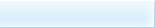Сейчас вы просматриваете новость X-Mouse Button Control 2.13 (x86/x64) + Portable, данная новость входит в категорию
в которой вы сможете найти все по теме данного материала.
Сейчас вы сможете скачать X-Mouse Button Control 2.13 (x86/x64) + Portable бесплатно и без регистрации. После скачивания не забудьте оставить коментарий)
X-Mouse Button Control – очень удобная утилита, позволяющая переназначать кнопки мыши. Она дает возможность использовать сразу несколько профилей настроек, между которыми можно переключаться по нажатию горячих клавиш, а также при перемещении курсора в определенное окно. Это полезно для любителей компьютерных игр, в которых не поддерживаются какие-либо дополнительные клавиши мыши. Также если вы левша и вам необходимо поменять кнопки местами.
Программа позволяет использовать различные макросы, с помощью которых можно запускать любые программы, управлять воспроизведением в плеере, делать скриншоты и т.д. Для геймеров такие возможности особенно ценны, поскольку по нажатию всего лишь одной кнопки мыши может выполняться целая цепочка действий, что дает серьезное преимущество перед другими игроками.
Фактически с помощью утилиты X-Mouse Button Control можно автоматизировать многие процессы на компьютере, при этом не понадобится дорогая мышь с дополнительными клавишами, достаточно обычной 5-кнопочной.
Обширный список функций, доступных для назначения клавишам мыши, например:• "Печатание" любой клавиши, используя искусственный редактор нажатий клавиш.
• Запуск любого приложения Windows.
• Команды Вырезание/Копирование/Вставка.
• Команды Media Player (проиграть/пауза/остановка/контроль громкости и т.д.).
• Создание скриншота в буфере обмена.
• Сохранение и восстановление позиций иконок на рабочем столе.
X-Mouse Button Control - is a windows application to remap your mouse buttons. You are able to provide an application specific mappings, which means one application can use the mouse differently from another. This is useful for games which do not inherently support the extended mouse buttons, because you can map keys to each button.
- Scroll window under cursor not working on different DPI (esp. under remote desktop on Win10)
- Upgraded the development environment to VS2015. No functional changes.
- Fixed bug causing a single 'modifier' key {CTRL}, {ALT} etc. with no preceding key to no longer work since 2.13 Beta 6.
- Fixed a bug preventing the PRESS and RELEASE tags from working as expected in method 9 (Pressed and Released)
- Addressed an issue that cause profile switching to sometimes fail when scroll lines was different. Also fixed profile detection for UAP/ModernUI when not using "Detect Window Profile on Mouse Move" or on keyboard input (ALT+TAB).
- Set the mouse sensitivity scaling the same as in the Windows mouse control panel.
- Fixed issue with Magnifier Zoom In/Out on non English keyboards.
- Added ability to configure the Windows low level hook timeout in the advanced settings tab.
- Updated XML library use to save/load the XMBC settings file.
- Added new crash handler to provide more information AND to send the crash dump via email to the developer.
- Added 'mouse jiggler' functionality to disable inactivity timers and delay screen saver/lock screen.
- Added "Change Movement To Scroll Inverted" option to invert scroll vertical direction.
- Fixed issue with AeroPeek/task-bar thumbnail preview when scroll lines or button swap is enabled on task-bar specific profiles. Added new option "Force Scroll Pages/Lines" on scrolling and navigation tab to attempt to improve the issues causing Aero Peek to fail.
- Fix made to try and catch errors when balloon messages are disabled, causing XMBC to stop working.
- Made the setup window wider to accommodate more language translation text.
- Modified the simulated keystrokes code for {MXADD} and {MXSET} to ensure actions are applied in sequence.
- Added an option to make the "Change Movement to Scroll" cursor change optional.
- Added 'Search Selected Text' button mapping to search (Google) the selected text.
- Fixed a bug causing Open Office drop downs to close when trying to scroll them.
- Attempt to fixed a long standing bug in simulated keystrokes that caused keys to get stuck.
ОС: Windows® XP, Vista, 2003, 2008, 2012, 7, 8.х, 10 (32/64-бит)
Интерфейс: Multilanguage + Русский
Лекарство: Не требуется
Размер: 2.6/5.3 Mb
Скачать "X-Mouse Button Control 2.13":
Скачать "X-Mouse Button Control 2.13 (x86/x64) Portable":