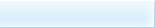Сейчас вы просматриваете новость Double Commander 0.7.0 Build 6700M Beta (x86/x64) + Portable, данная новость входит в категорию
в которой вы сможете найти все по теме данного материала.
Сейчас вы сможете скачать Double Commander 0.7.0 Build 6700M Beta (x86/x64) + Portable бесплатно и без регистрации. После скачивания не забудьте оставить коментарий)
Double Commander - файловый менеджер с двумя панелями, целью данного проекта является создание файл менеджера аналогичного по функциональности Total Commander и совместимого с его плагинами.
Особенности программы: • Поддержка Unicode.
• Все операции выполняются в фоновом режиме.
• Инструмент группового переименования.
• Поддержка вкладок.
• Настраиваемые колонки.
• Встроенный текстовый редактор (F4) с подсветкой синтаксиса.
• Встроенный просмотрщик файлов (F3) для просмотра файлов в шестнадцатеричном, двоичном или текстовом формате.
• Работа с архивами так же, как с подкаталогами. Вы можете легко копировать файлы в архив и из него. Поддерживаются следующие типы архивов ZIP, TAR GZ, TGZ, LZMA, а также BZ2, RPM, CPIO, DEB, RAR.
• Расширенный поиск файлов, включая поиск текста в любых файлах.
• Настраиваемая панель инструментов с кнопками для запуска внешних программ или внутренних команд меню.
• Поддержка WCX, WDX и WLX плагинов от Total Commander.
• Протоколирование файловых операций.
• И многое другое!
Double Commander - is the file manager with two panels side by side. It is inspired by Total Commander and features some new ideas.
Features: • Unicode support
• Tabbed interface
• Multi-rename tool
• Custom columns
• Built in file viewer (F3) to view files of in hex, binary or text format
• Internal text editor (F4) with syntax hightlighting
• Archives are handled like subdirectories. You can easily copy files to and from archives. Supported archive types: ZIP, TAR GZ, TGZ, LZMA and also BZ2, RPM, • CPIO, DEB, RAR.
• All operations working in background
• Extended search function with full text search in any files
• Configurable button bar to start external programs or internal menu commands
• Total Commander WCX, WDX and WLX plug-ins support
• And more!
- 0001306: [Graphical user interface] GUI: problem with the controls positions in "Custom columns" (Alexx2000) - resolved.
- 0001291: [Default] Scrolling through files with long names is slow (Alexx2000) - resolved.
- 0001296: [Graphical user interface] Sorting by file type cannot be reversed (Alexx2000) - resolved.
- 0001280: [Default] Отсутствуют GetFileComment (комментарии) в панели после "Поиск Файлов" - "Файлы на панель" (Alexx2000) - resolved.
- 0001274: [Graphical user interface] Icons in main menu disappear after hitting Save/Apply in Options (Alexx2000) - resolved.
- 0001051: [Graphical user interface] Show MessageBox if compared files are identical (Alexx2000) - resolved.
- 0001220: [File operations] Swapping the panels (ctrl+U) loses the file selection (Alexx2000) - resolved.
- 0000636: [Logic] Undetermined result in function TWFXModule.WfxFindNext (Alexx2000) - resolved.
- 0001279: [Default] Не обновляются GetFileComment (комментарии) в панели после редактирования(Ctrl+Z) (Alexx2000) - resolved.
- 0001277: [Default] Not all disconnected network drives listed in drive list (Alexx2000) - resolved.
- 0001144: [Viewer] Add option in the viewer to center images (Alexx2000) - resolved.
- 0000883: [Plugins] SFTP plugin: "Error reading from file" during copy or view (Alexx2000) - resolved.
- 0000860: [Plugins] WFX plugin error (Alexx2000) - resolved.
- 0000962: [Default] Cannot disable tool tips / Не отключаются всплывающие подсказки (Alexx2000) - resolved.
- 0001190: [Graphical user interface] Drive buttons behave wrong when one drive's label is a substring of other drive's label (Alexx2000) - resolved.
- 0001116: [Language translation] Cannot change language of column names in panel (Alexx2000) - resolved.
- 0001206: [Default] Network location "\\" lost after restart (Alexx2000) - resolved.
- 0001214: [File operations] Drag & Drop a file to the same source (Alexx2000) - resolved.
- 0000828: [Default] Drap and Drop URL short cuts - resolved.
- 0000912: [File operations] drag and drop the url from Chrome browser does not create the .url file (Alexx2000) - resolved.
- 0001265: [Graphical user interface] .cur icons not cached correctly (Alexx2000) - resolved.
- 0001251: [File operations] FTP - some characters with diacritics in filenames generates errors. (Alexx2000) - resolved.
- 0001177: [Plugins] Additional characters not displayed (Alexx2000) - resolved.
- 0000939: [Plugins] wfx ftp plugin does not support unicode filenames (Alexx2000) - resolved.
- 0001269: [File operations] Access violation when trying to open certain zip file (Alexx2000) - resolved.
- 0001209: [Graphical user interface] Choosing a drive using the keyboard doesn't work if the active language is not English or CAPS LOCK is off (Alexx2000) - resolved.
- 0001222: [File operations] Cannot unzip file, if I type folder "nnn" or "./nnn" (Alexx2000) - resolved.
- 0000221: [Default] I need a separate tree in the double command (Alexx2000) - resolved.
- 0000584: [Graphical user interface] Ошибка при открытии файла (Alexx2000) - resolved.
- 0001189: [File operations] Add option to find files/text in files inside archives (Alexx2000) - resolved.
- 0000489: [Plugins] Реализовать правку файла по F4 прямо в архиве (с поддержкой сторонних плагинов) (Alexx2000) - resolved.
- 0001026: [Graphical user interface] cm_QuickFilter, filter=toggle does not toggle - resolved.
- 0001025: [Graphical user interface] Added command cm_CurrentOpenDrives which behaves like cm_LeftOpenDrives but for the currently active panel. - resolved.
- 0001170: [Editor] Editor should support Unicode (Alexx2000) - closed.
ОС: Windows® 2000, XP, Vista, 7, 8.х, 10 (32/64-бит)
Интерфейс: Multilanguage + Русский
Лекарство: Не требуется
Размер: 11.2/13.7 Mb
Скачать "Double Commander 0.7.0 Build 6700M (x86/x64)":
Скачать "Double Commander 0.7.0 Build 6700M (x86/x64) Portable":